6 Free Tools Every Artist Needs to Build Their Online Portfolio

Start Your Artist Portfolio with Zero Investment
Building an online portfolio can feel like a money pit waiting to happen. One moment you’re uploading art, the next you’re deep in design software tutorials, fiddling with templates, or wondering if you really have to pay for that monthly subscription. And if you’re anything like most artists, you’re juggling this in between commissions, studio time (or your kitchen table), and late-night inspiration. But here’s the beautiful truth, there are free tools out there that are not only effective but actually designed with creatives like you in mind.
We’re not just talking about generic free stuff either. We’re diving into juicy, art-focused resources from places that get artists. These aren’t just placeholders until you “upgrade”, they’re full-blown game changers that can carry your portfolio from rough draft to ready-for-the-world.
You don’t need the fanciest website builder or expensive software suite to look professional. What you do need is clarity, curation, and tools that make your workflow easier, not harder. This list is here to help you spend less time stressing and more time showcasing what makes your work stand out.
And yes, everything we’re listing is either totally free or offers free versions that are worth using long-term. Because let’s face it, your budget should go toward paint, clay, or your next creative getaway, not software fees.
So if you’ve been putting off building your online art home because of cost or tech overwhelm, this is your sign. It’s time. And you’ve got backup.
Ready to explore the tools that’ll get you portfolio-ready without draining your wallet? Let’s do this.
Canva: Your Design BFF (That Won’t Charge a Dime)
Canva is the best friend every artist needs when it comes to portfolio presentation. It’s free, drag-and-drop easy, and doesn’t expect you to be a graphic designer to create something beautiful. Want to make a clean portfolio PDF? Canva. Need a stylish Instagram story highlighting your recent work? Canva. How about a header for your portfolio homepage? Yep , still Canva.
The great thing about Canva is how intuitive it is. You start with templates and tweak from there. No worrying about dimensions, margins, or code. It’s flexible enough to let your style shine but structured enough that you won’t get stuck staring at a blank page for hours. Plus, it’s all saved online, so you can update your portfolio on the go.
Artists in the Arts to Hearts community often use Canva to create digital zines, downloadable portfolios, and client pitch decks. It’s a powerful tool whether you’re building something sleek and professional or quirky and colorful. And because it’s so accessible, it’s also a great starting point for emerging artists who want to feel more confident sharing their work online.
Want to get even more out of it? Pair Canva with the Professional Artist Toolkit from Arts to Hearts to make your design process smooth and portfolio-ready. Templates, checklists, and prompts? Check, check, check.

Instagram as Your Art Portfolio? Yes, There’s a Guide for That
Instagram already is your portfolio in many ways. But turning your feed into a strategic, scroll-stopping portfolio that actually brings in opportunities? That takes intention. The “Instagram as an Art Portfolio” guide by Arts to Hearts Project is a compact, powerful resource that shows you how to turn your IG into more than just a visual diary.
This isn’t your typical “post more Reels” advice. The guide walks you through how to present your work, optimize your bio, and strategically curate your highlights and posts so that galleries, curators, and collaborators see you as a professional. It’s especially helpful for artists who aren’t ready to build a full website but want something polished and accessible.
One of the best parts? It focuses on being authentic without being overly curated, helping you maintain your personality while still making your profile look portfolio-worthy. If you’ve ever thought, “Should I post this?”, this guide helps answer that from a professional lens.
And here’s a win: it’s free. You can use it alongside your traditional portfolio or as a stand-alone solution while you grow.
Whether you’re a painter, illustrator, collage artist, or photographer, the guide is platform-neutral enough to work across styles. It’s like getting a mini-portfolio audit with actionable steps you can apply immediately, no fluff, no stress.
→ Check Out “Instagram as an Art Portfolio” Guide
Google Sites: A Website Builder You Already Have Access To
If you have a Gmail account, you already have access to Google Sites, a free, surprisingly easy-to-use website builder that lets you create a portfolio without coding, hosting fees, or hidden limits. It’s not flashy, but it works. And for many artists just getting started, that’s more than enough.
The interface is simple and uses drag-and-drop tools. You can embed images, videos, and even your Google Drive files if you want to add a resume or press kit. You can also customize the layout and colors enough to make it feel personal, and unlike some other free platforms, Google doesn’t slap ads on your work.
This is perfect for artists who want a straightforward, no-distraction kind of site. You can even link it to a custom domain later on if you’re ready to level up. Plus, since it’s part of the Google ecosystem, it plays nicely with other free tools like Google Docs and Sheets for organizing exhibitions, inventory, or pricing.
Pair it with the Professional Artist Toolkit or the WIA Artist CV template to polish things up, and you’ve got a site that looks like you spent way more than zero dollars.
Women in Arts Network: A Free Portfolio You Don’t Have to Build 🌟
When you join the Women in Arts Network, you’re not just signing up for an email list, you get access to a free, customizable artist profile page that acts like a mini-portfolio. Here’s what makes it worth adding to your toolkit:
- Portfolio Showcase: You can upload images of your work, list exhibitions or publications, and include both a detailed artist bio and your contact info. That means a complete, shareable portfolio ready in minutes
- Global Directory & Visibility: Your profile is searchable within a community directory, giving you exposure to collectors, curators, collaborators, and press who actively browse their site womeninartsnetwork.com.
- No Design Required: The platform handles all the layout, so you can focus on showcasing your art and story without fiddling with templates or code.
This option is perfect if you want a polished online presence for free, and especially smart if you haven’t built a full website yet. It’s also a signal to viewers that you’re a serious artist, plugged into a supportive, creative community.
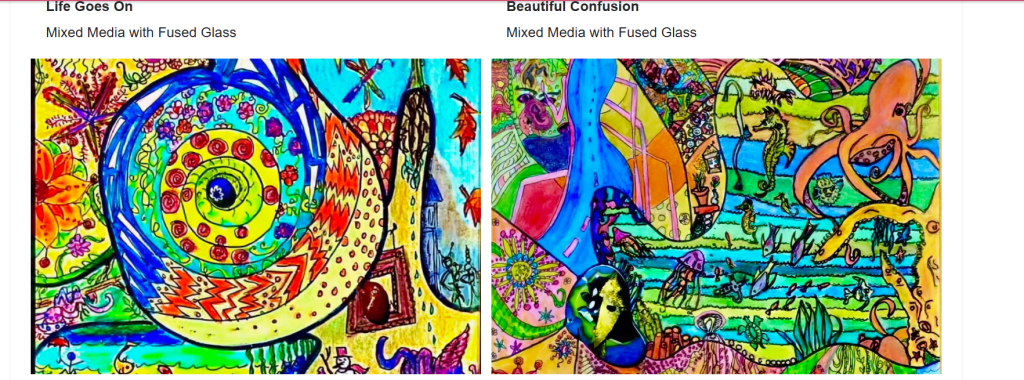
Adobe Express: A Sleeker Option for Visual Storytelling
If Canva had a slightly fancier, Adobe-backed cousin, it would be Adobe Express. And while Adobe Creative Cloud can be pricey, Adobe Express offers a free version that’s generous and packed with options for artists looking to tell their story visually.
You can create custom pages, graphics, and even short video snippets of your work. It’s ideal if you want to make animated portfolio slides, interactive web pages, or even digital presentations to send to clients or galleries. The interface is clean, and the templates feel more contemporary than some other free options.
For artists looking to bridge the gap between static portfolios and immersive storytelling, Adobe Express gives you tools to do just that. You can even make mini-landing pages for different collections or series in your work. It’s a little boost of creative freedom, right where it matters most.
If you’re already using other Adobe tools, it fits right in. But even if you’re not, this is a great standalone for artists who want a bit more polish in their presentation.
ArtConnect: Where Portfolios Meet Opportunity
ArtConnect is more than a portfolio platform, it’s a network of opportunities. You can sign up for free and build a profile that functions like a lightweight online portfolio. But here’s the exciting part: the site is built around open calls, residencies, and collaborations.
That means your portfolio isn’t just floating in digital space. It’s being seen by curators, galleries, and organizations actively looking for artists. You can upload your work, write a bio, and start applying, all from the same dashboard. It’s like having a portfolio and application tracker in one.
It’s especially useful if you’re focused on building visibility and applying for more calls this year.
Your Portfolio Deserves the Spotlight, Not Your Wallet
You don’t need expensive subscriptions, complicated software, or a coding background to create a portfolio that reflects who you are. You just need the right tools, and a little help from platforms that believe in artists.
Whether you’re starting from scratch or giving your existing portfolio a glow-up, these free tools (from Canva to Google Sites to ArtConnect) offer practical, beautiful, and budget-friendly ways to share your work. And when you layer in thoughtful resources like the ones from Arts to Hearts and Women in Arts Network, the whole process starts to feel less like a chore and more like a creative celebration.
